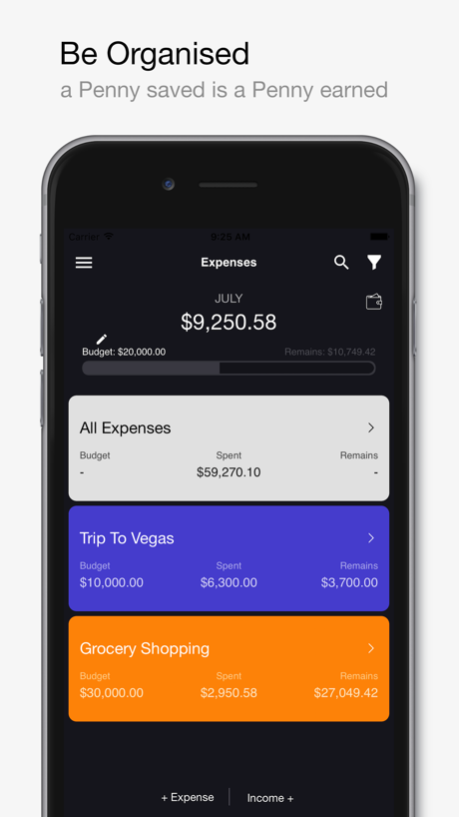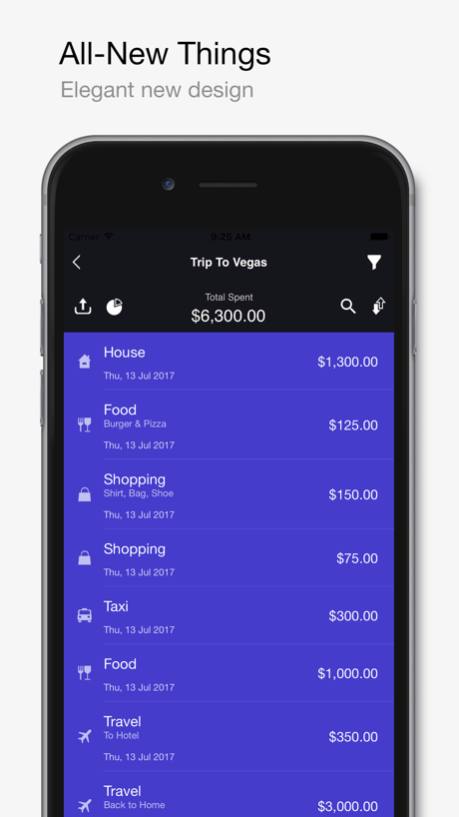Expense Manager: Penny 1.1
Continue to app
Free Version
Publisher Description
Penny is a personal expense tracker app that let you track and control your money.
Track your expense and income
Understand where you spend your money
Set and keep eye on your monthly budget
Easy and Innovative
Features:
- Simple, attractive and easy to understand user interface
- Track your spendings quickly and easily
- Set budget to achieve your goal
- Overview of current progress of your spendings
- Create folders to organise expenses
- Easy and Quick to add, edit and delete your transactions
- Assign category to transactions
- Sort by date, amount spent, name and category
- Smart search using date range, amount range and word
- Filter expenses on monthly, weekly, daily and yearly basis
- Switch between budget view and available balance view
Themes
- Set your app theme with variety of different colours
- Add different colours to folders
- Graphical presentation as Donut and Bar view
Settings
- Set reminder to notify to add expenses so that you can not miss any
transactions
- Set date format to appear in app
- Change app language of your choice
- Passcode lock to secure your data
Reports
- Charts to track your spendings
- Category grouping of expenses
- See the percentage share of category
Exports
- Export reports as .csv and .pdf
- Share expenses with your friends and colleagues using email, messages,
notes, WhatsApp & etc
- Upload to iCloud drive, Google drive, Dropbox and more
Available in English, Chinese, Spanish, French, Italian, Portuguese, Dutch, Russian, German, Japanese, Korean and Turkish.
Sep 1, 2017
Version 1.1
This app has been updated by Apple to display the Apple Watch app icon.
- Crash on filter solved
- Bug fixes & minor enhancements
About Expense Manager: Penny
Expense Manager: Penny is a free app for iOS published in the Accounting & Finance list of apps, part of Business.
The company that develops Expense Manager: Penny is Janhavi Wagh. The latest version released by its developer is 1.1.
To install Expense Manager: Penny on your iOS device, just click the green Continue To App button above to start the installation process. The app is listed on our website since 2017-09-01 and was downloaded 2 times. We have already checked if the download link is safe, however for your own protection we recommend that you scan the downloaded app with your antivirus. Your antivirus may detect the Expense Manager: Penny as malware if the download link is broken.
How to install Expense Manager: Penny on your iOS device:
- Click on the Continue To App button on our website. This will redirect you to the App Store.
- Once the Expense Manager: Penny is shown in the iTunes listing of your iOS device, you can start its download and installation. Tap on the GET button to the right of the app to start downloading it.
- If you are not logged-in the iOS appstore app, you'll be prompted for your your Apple ID and/or password.
- After Expense Manager: Penny is downloaded, you'll see an INSTALL button to the right. Tap on it to start the actual installation of the iOS app.
- Once installation is finished you can tap on the OPEN button to start it. Its icon will also be added to your device home screen.